Deposit accounts designed to suit your banking needs
Fixed Deposit
Secure attractive returns with fixed tenures of up to 60 months at interest rates of up to 2.10% a year.
Day-To-Day Banking
Earn interest rates of up to 3.00% a year when you deposit, pay and spend.
Current Account
A current account with monthly statements and unlimited cheques for your needs.
An account that pays interest on balances while offering the flexibility of a current account.
Savings Account
Give your savings a boost when you combine it with your wealth, interest rate of up to 3.00% a year.
Access your basic savings account online and manage your money easily with monthly statements.
Enjoy up to 0.95% in interest a year when you save and do not make any withdrawals.
Foreign Currency
Foreign Currency Time Deposit Account
A Fixed Deposit for 9 global currencies: USD, SGD, GBP, AUD, NZD, CNY, EUR and more.
A call account for 10 global currencies: USD, SGD, GBP, AUD, NZD, CNY, EUR and more.
Children Account
An account to get your children saving early and enjoy an interest rate of up to 1.85% a year.
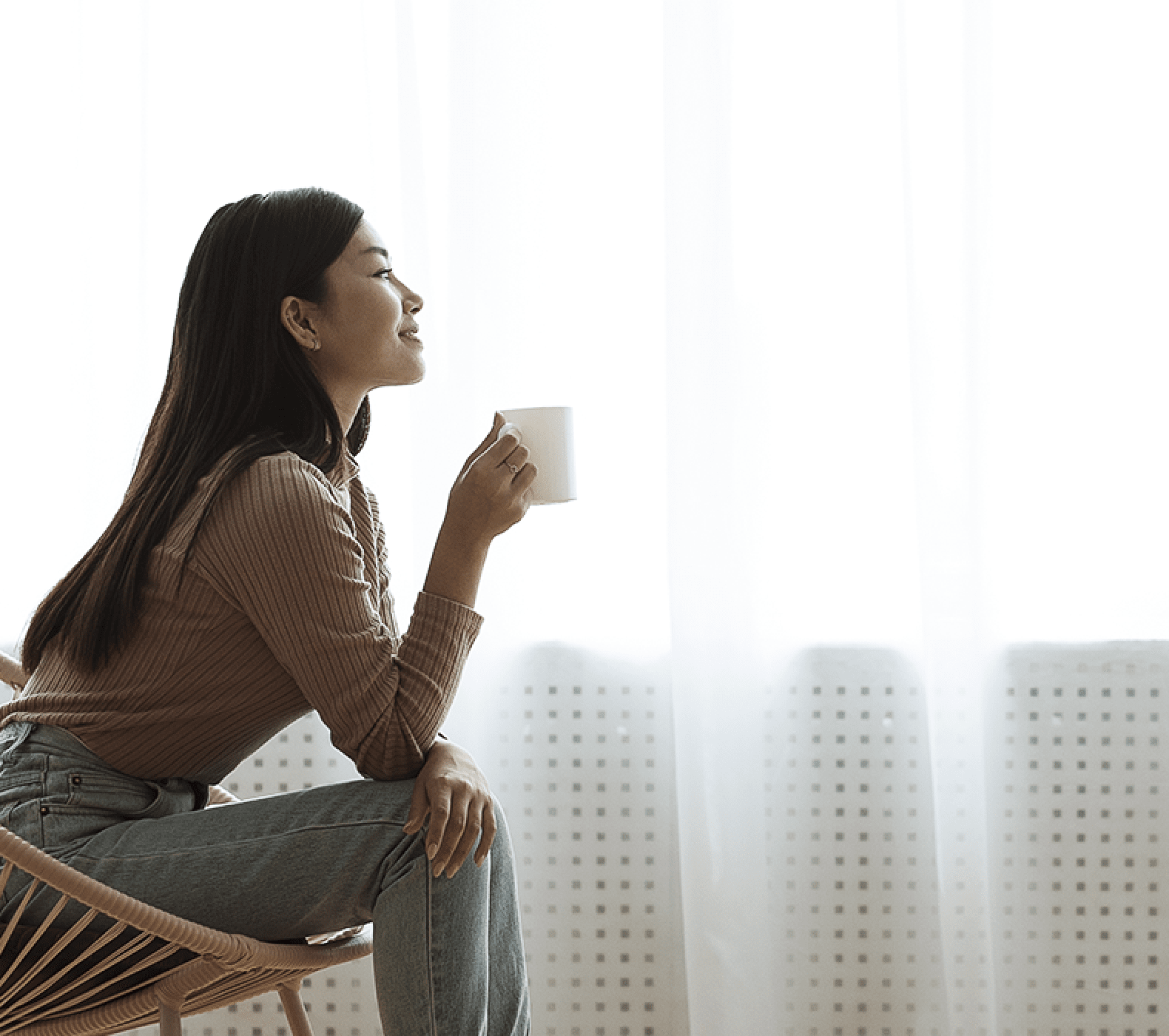
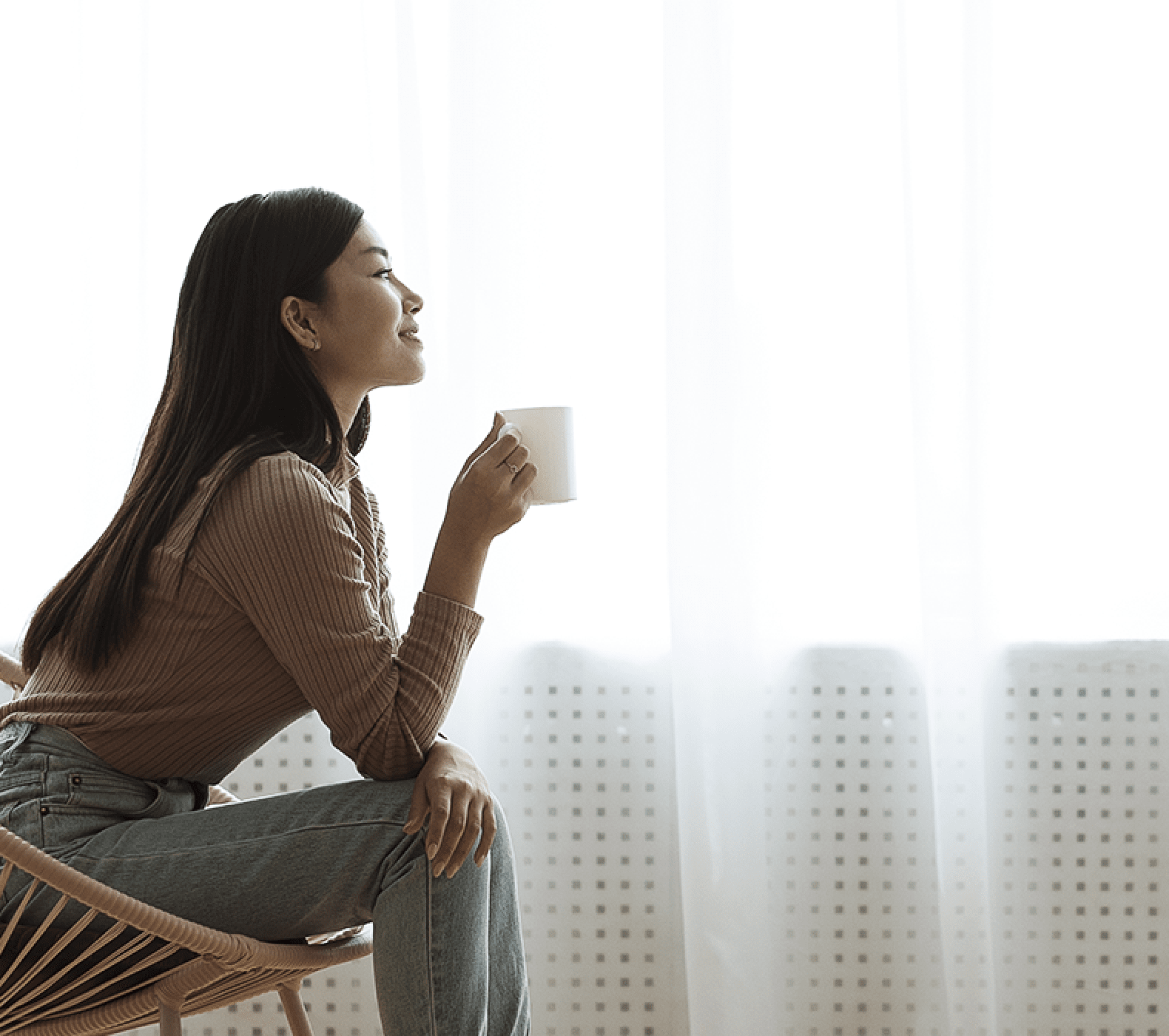
Regulatory:
Protected by PIDM up to RM250,000 for each depositor. Learn more.





