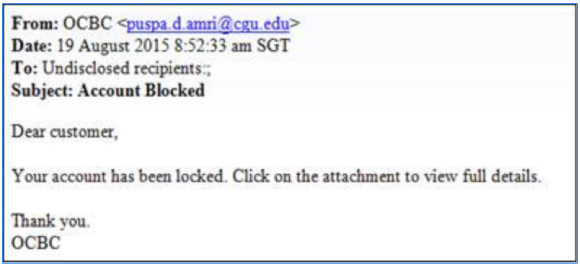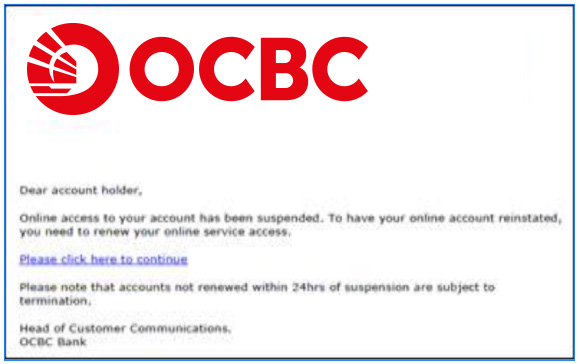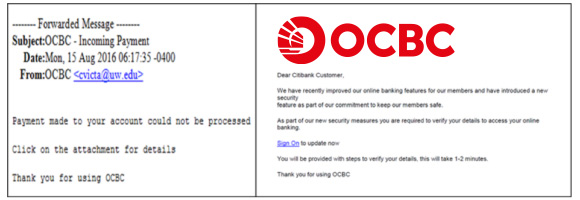Your security matters to us
Anyone can fall victim to fraud. Don't let yourself get scammed. Learn how to identify different types of fraud to better protect yourself.
Phone/Macau Scam
Scammers will impersonate as authorities and try to get your personal information and request for urgent payments be made to unknown accounts.
- Do not provide any personal details or banking account information to an unknown caller. Hang up the call straight away.
- Do not entertain calls on any outstanding credit card or personal loan, or incoming fund transfer from Bank Negara Malaysia.
- Do not entertain calls from MACC or SPRM regarding the settlement of money laundering charges.
- Do not entertain calls or emails from any banks asking you to update your account number for Lembaga Hasil Dalam Negeri (LHDN) tax refund.
- Do not entertain calls from Magistrate/High Court/PDRM/Jabatan Audit Negara, asking to investigate your bank accounts due to drug trafficking, money laundering or any other suspicious criminal activities.
Parcel Scam
Parcel scammers will try to coerce people into paying money to release goods sent to them.
- Received an email/Whatsapp/Facebook Messenger regarding a parcel that contains cash, jewelry, laptops, mobile phones and other valuable items? It is a SCAM!
- Received a call from a Courier Company or from Jabatan Kastam Malaysia regarding a parcel stuck at KLIA or Port Klang? It is a SCAM!
- Received a call demanding you pay import duties for your mobile phone shipment? It is a SCAM!
- Parcel scams require you to pay a sum of money to redeem your goods from Jabatan Kastam Malaysia. Ignore the payment request and hang up the call.
Investment Scam
Scammers may share quick and high return investments schemes to lure you into investing.
- Someone introduces you to an investment scheme with high paying returns in a short time.
- DO NOT be pressured by request, of scheme that require high amount of investment amount and lure you into different packages.
- Ensure to find more on the investment scheme before investing.
Job Scam
Scammers will advertise high-paying jobs which require you to make payments to unknown accounts before you receive any funds.
- Be careful of job posting on social media which promises high paying jobs with very little information.
- Do not pay any admin fee or processing fee for a job request or when you are requested to make payments to unknown third-party accounts as part of the job requirement.
- Do not share your personal details, banking account information or documents (such as NRIC copy, EPF statement, bank account statement, etc) through Whatsapp/WeChat/Facebook (or any other mobile chat applications) to unknown third-parties.
Malware Attack
Links that trick you into clicking to false sites or downloading malware that can attack your hardware.
- DO NOT click on any links or attachments in email/Whatsapp/WeChat/Facebook Messenger.
- DO NOT download any mobile apps from untrusted sites.
- Do not click on any other link which says OCBC Bank. The official OCBC Online Banking website URL is https://internet.ocbc.com.my/internet-banking/
- If your Security Image and Security Phrase is different after you enter your login user ID, immediately close the mobile app or browser. DO NOT enter your Password.
- If you are prompted repeatedly for Password or OTP even though you have entered the login credentials correctly, immediately close the mobile app or browser.
- DO NOT entertain calls purportedly from a staff in OCBC asking you to verbally reveal your Online Banking Login ID, Security Image, Security Phrase, Password, OTP or Challenge Code (Note: OCBC Bank will never ask a customer to reveal his Password or OTP or Challenge Code).
Let us clarify your concerns about security
Call us at +603 8317 5000.