Safeguard your transactions at your fingertips
OCBC OneToken
Secure your online banking and debit/credit card transactions using OCBC OneToken on the OCBC Malaysia Mobile Banking app.
Easy and convenient
Your banking needs in one device. OneToken can be accessed anywhere you go, without the hassle of additional devices.
Your banking needs in one device. OneToken can be accessed anywhere you go, without the hassle of additional devices.
Enhanced security
OCBC OneToken can only be registered on one device at one time. Only OTPs generated on your registered device can be used to authorise your transactions.
OCBC OneToken can only be registered on one device at one time. Only OTPs generated on your registered device can be used to authorise your transactions.
Seamless user experience
OneToken integrates seamlessly with the OCBC Malaysia Mobile Banking app, providing you with a safe and hassle-free experience. Transactions made within the app are secured by OCBC OneToken when you authorise the transaction.
OneToken integrates seamlessly with the OCBC Malaysia Mobile Banking app, providing you with a safe and hassle-free experience. Transactions made within the app are secured by OCBC OneToken when you authorise the transaction.

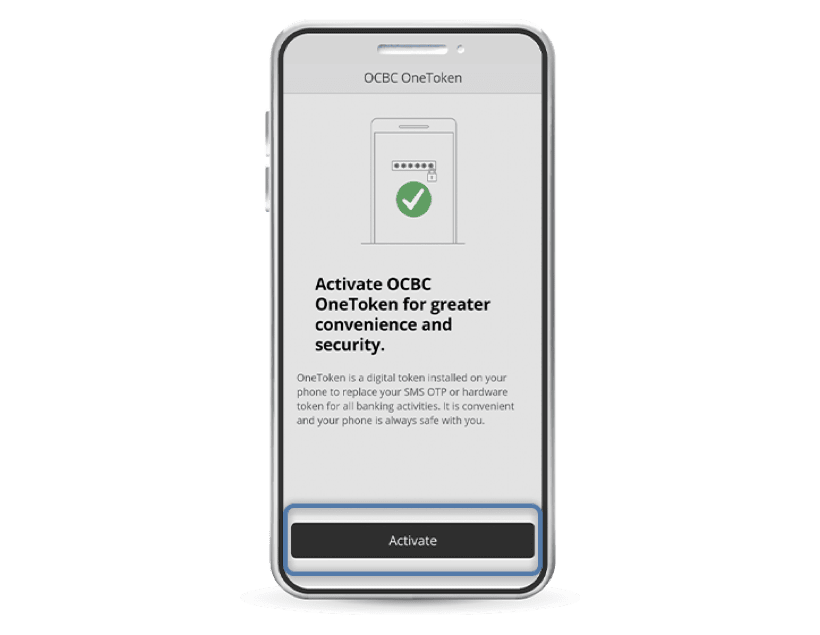
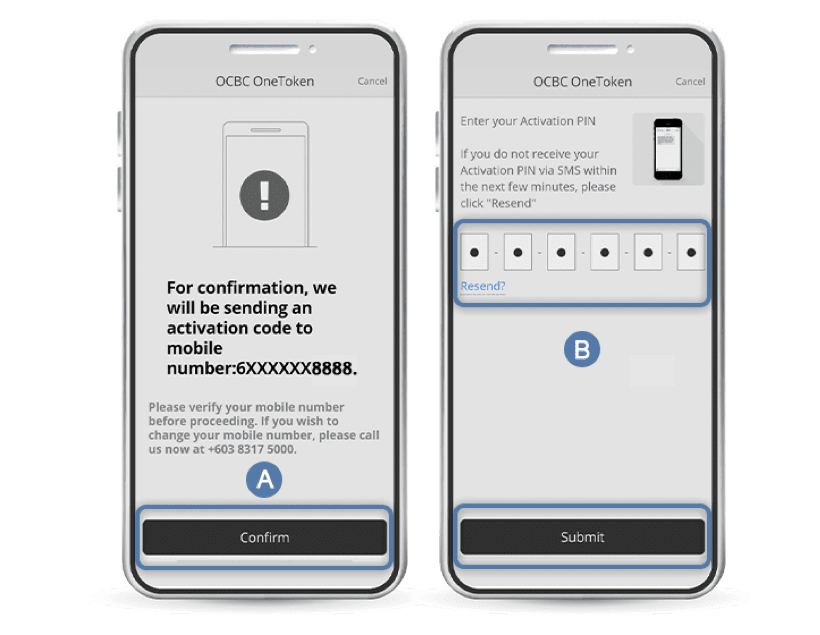
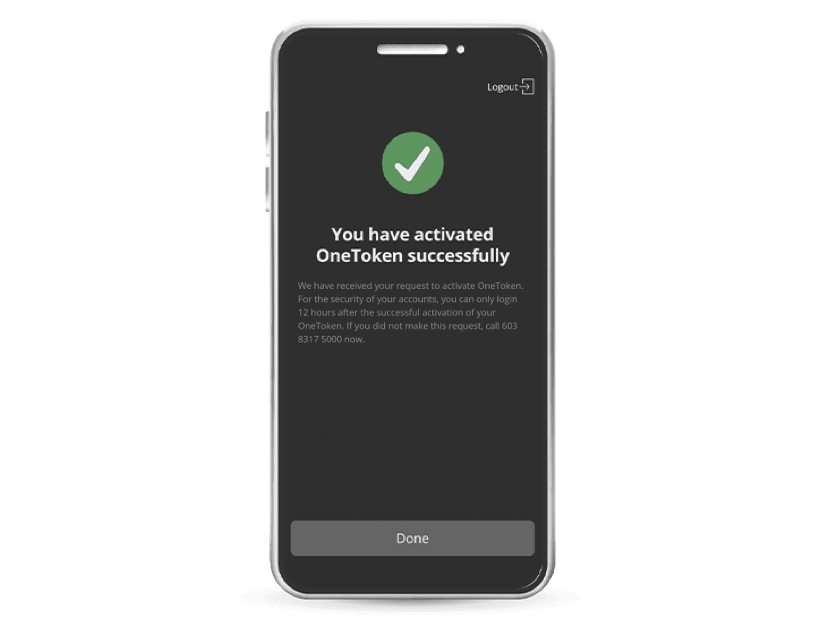
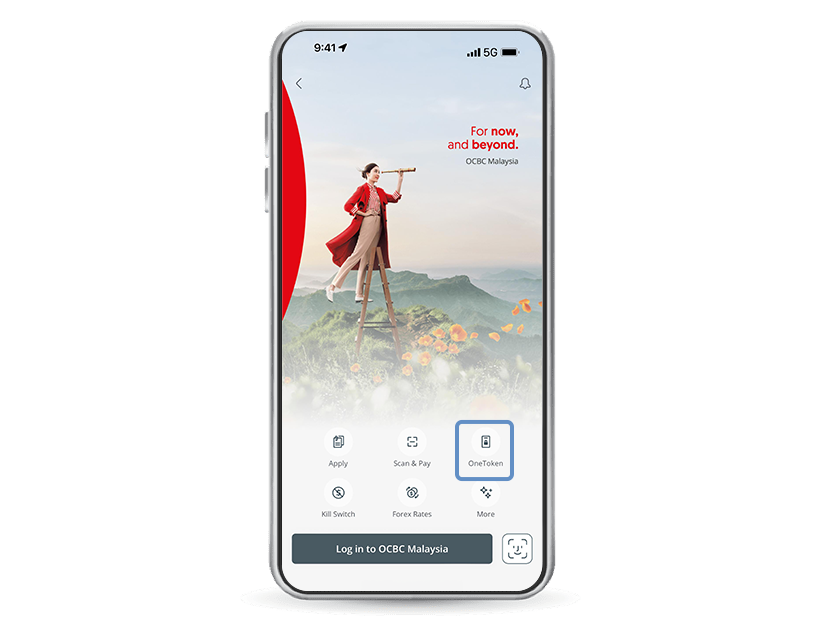
*You can only access OCBC Online Banking after a 12-hour cooling-off period upon activation of OCBC OneToken.
Be vigilant against fraud and scams
Find out more on how to avoid online scams, phishing and malware attacks.

OCBC Malaysia Mobile Banking
Download the OCBC Malaysia Mobile Banking App today
Available on Apple App Store, Google Play Store and HuaWei App Gallery
Available on Apple App Store, Google Play Store and HuaWei App Gallery
Available on Apple App Store, Google Play Store and HuaWei App Gallery
to OCBC Online Banking or retrieve your Login ID/ reset password.
Don't have an OCBC Online Banking account? Register here.
Download OCBC Malaysia Mobile Banking app
Scan the QR code to download the app on the Apple App Store or Google Play Store.






