Activating and setting a PIN for your OCBC Gold Visa Credit Card
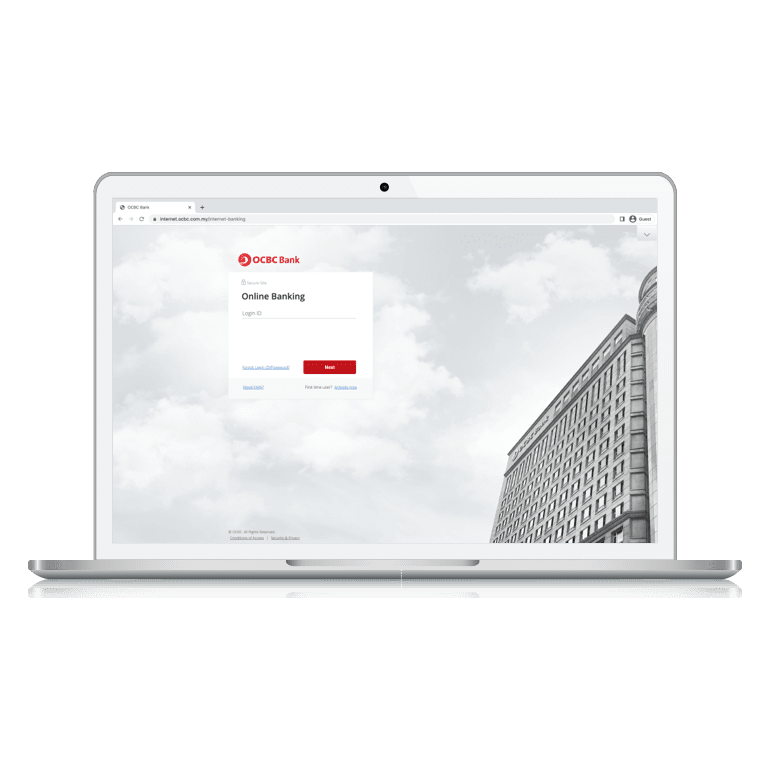
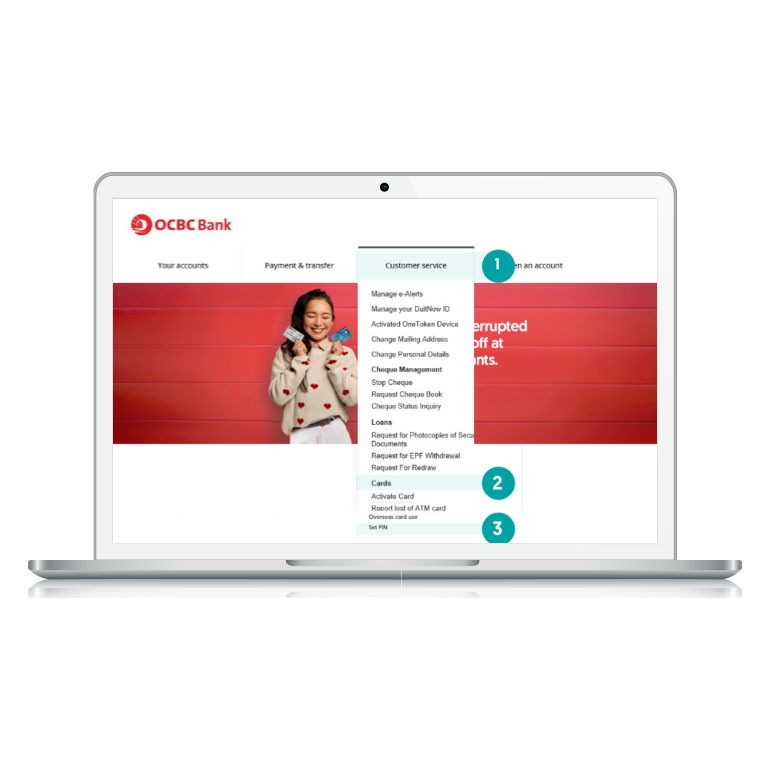
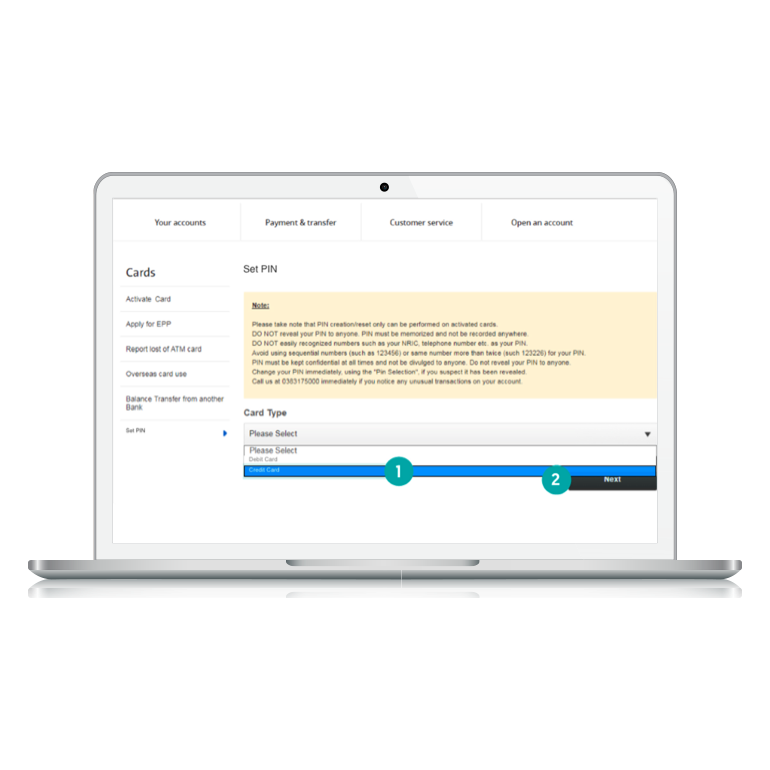
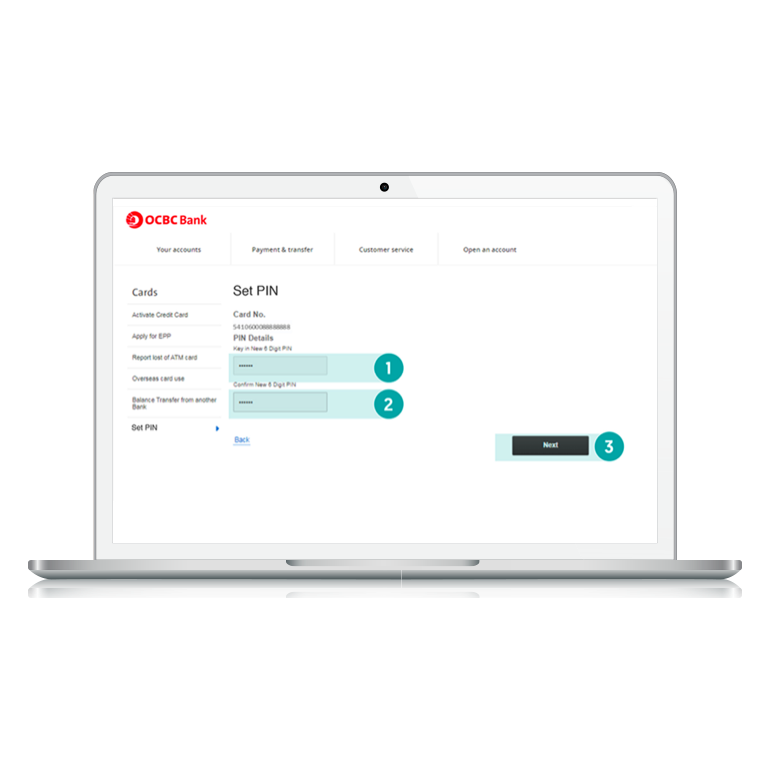
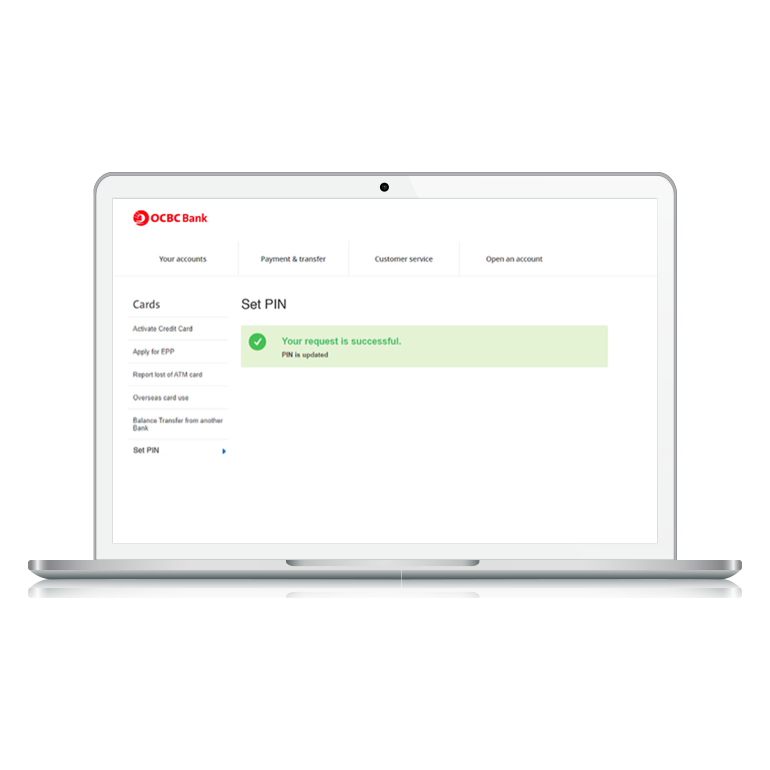
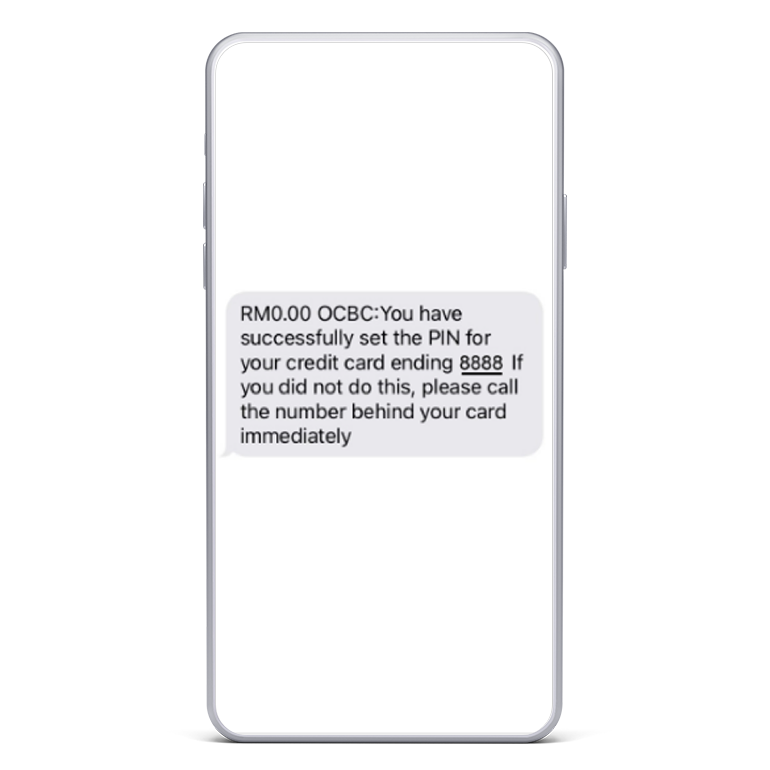
Activate and set a PIN for your OCBC Credit Card before you start spending.
Go through a seamless self-service phone banking process that is available to you 24/7 by following a few simple instructions. Call OCBC Contact Centre at +603 8317 5000 to activate and set a PIN. Please follow the easy self-service banking instructions.

Rewarding you with abundant offers and exciting opportunities
Make the most of your privileges with discounts and special rates on dinning, holiday treats, shopping and so much more.
By activating your OCBC Gold Visa Credit Card you agree to be bound by the terms contained in the documents listed below.
-
Terms and conditions
-
PIN & Pay or Contactless
-
Foreign Exchange Administration (FEA) Rules
-
Important notes
OCBC Bank (Malaysia) Berhad merely provides payment convenience and disclaims all liablities and obligations in respect of any products, services or representations by third parties. Usage of OCBC Gold Visa Credit Card is subject to the terms and conditions in the OCBC Cardmember's Agreement.





