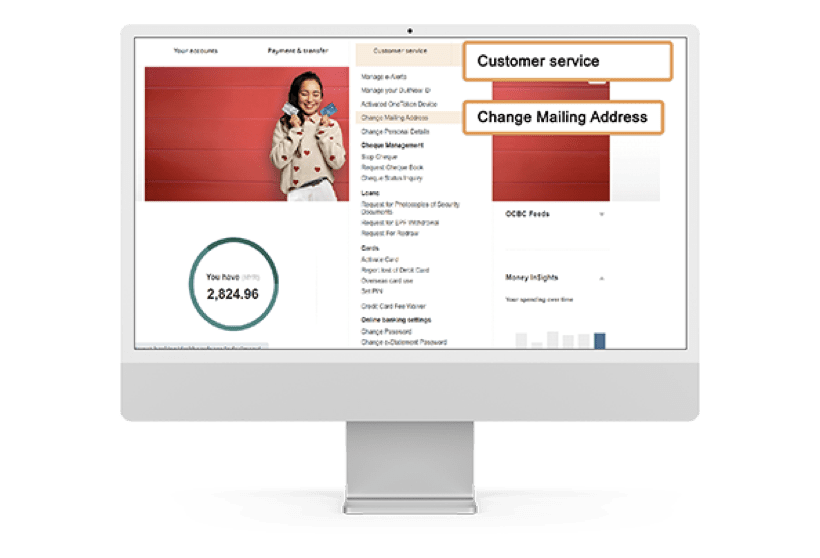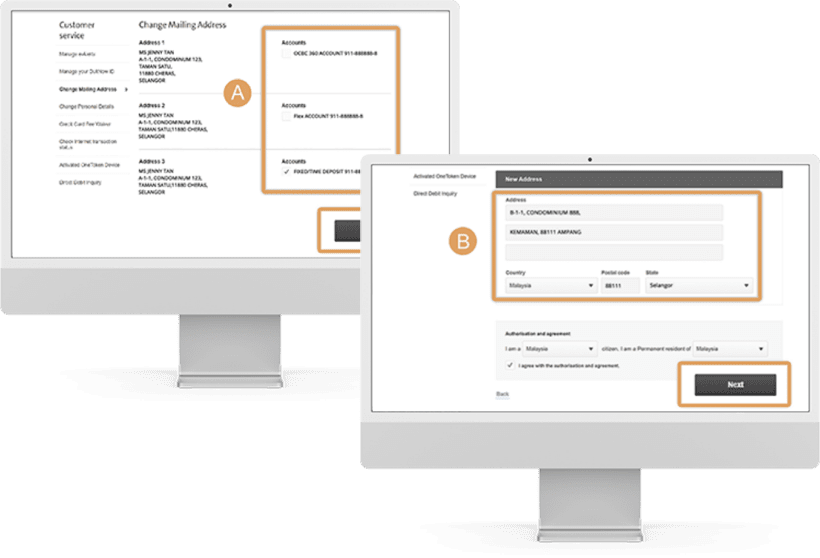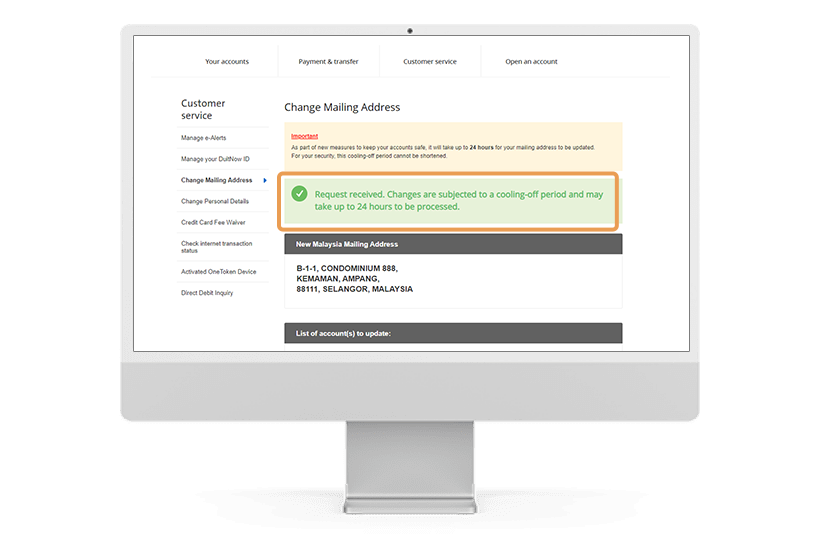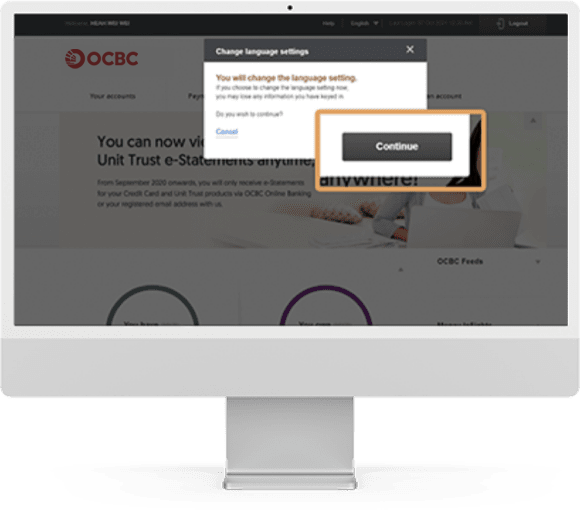Fulfil your banking needs wherever you are
Profile & Account Settings
Save yourself the hassle of queueing at our branch. You are only clicks away from updating your personal profile, changing your login credentials, and managing your account settings.
Quick activation
Activate push notifications, OCBC OneTouch, OCBC OneLook and OCBC OneToken - all on the OCBC Malaysia Mobile Banking app.
Activate push notifications, OCBC OneTouch, OCBC OneLook and OCBC OneToken - all on the OCBC Malaysia Mobile Banking app.
Easy changes
Update your personal particulars, login password, as well as security image and phrase, with just a few easy clicks.
Update your personal particulars, login password, as well as security image and phrase, with just a few easy clicks.
Take control
From managing e-Alerts and transaction limits to setting languages, enjoy greater control over your banking needs.
From managing e-Alerts and transaction limits to setting languages, enjoy greater control over your banking needs.
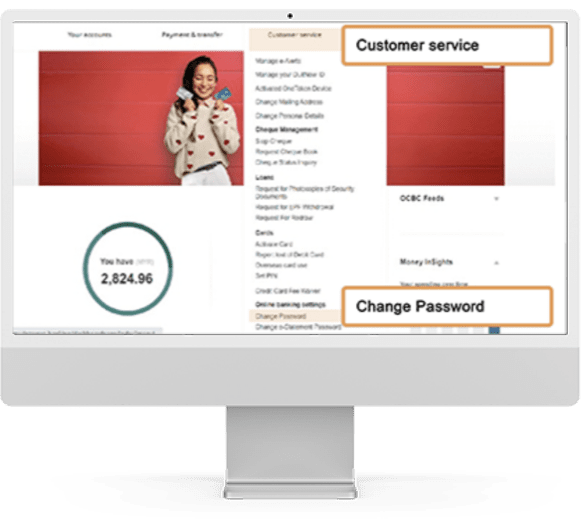
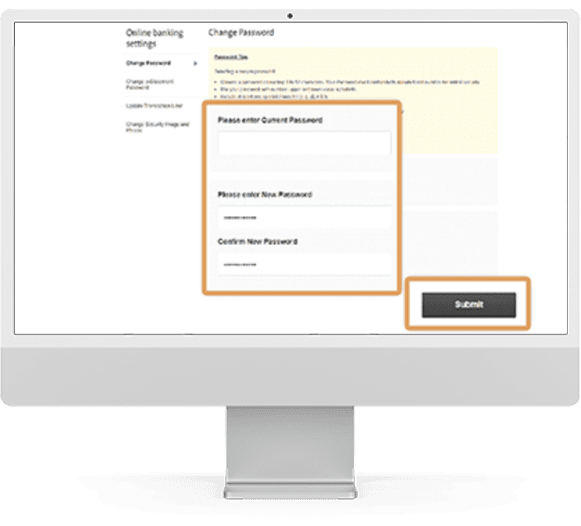
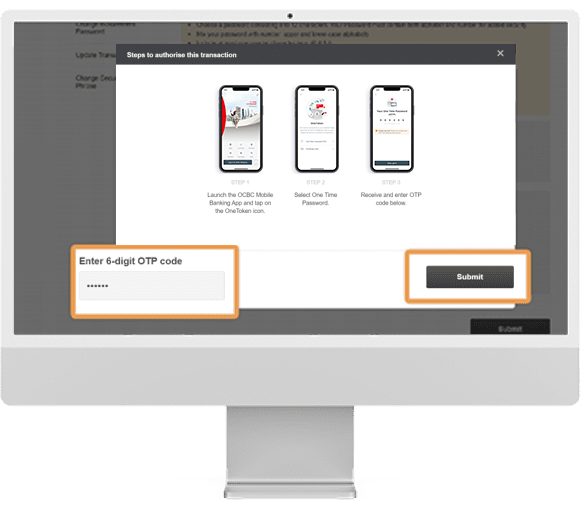
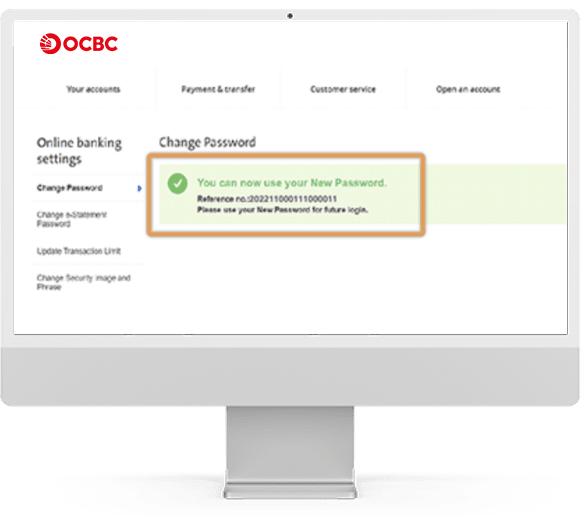
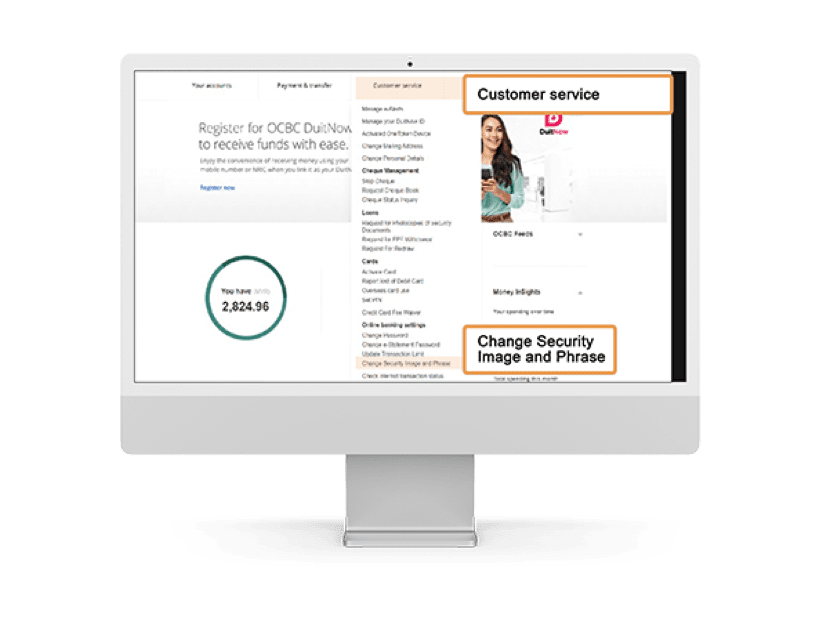




On the OCBC Malaysia Mobile Banking App
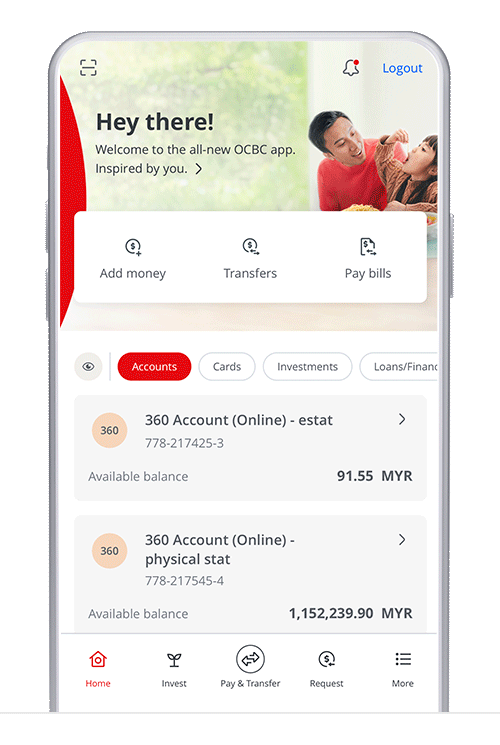
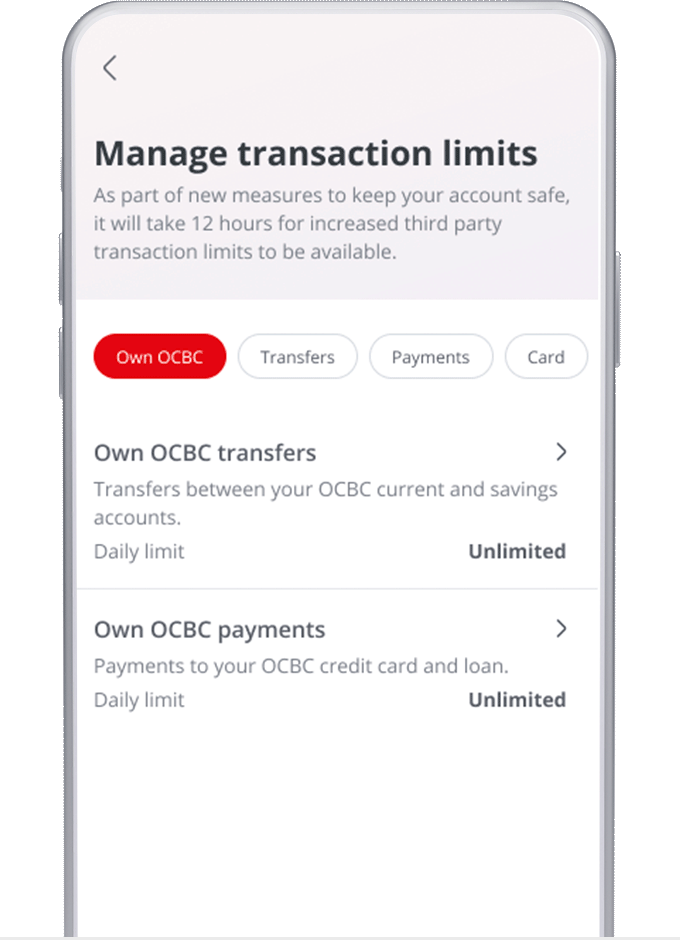
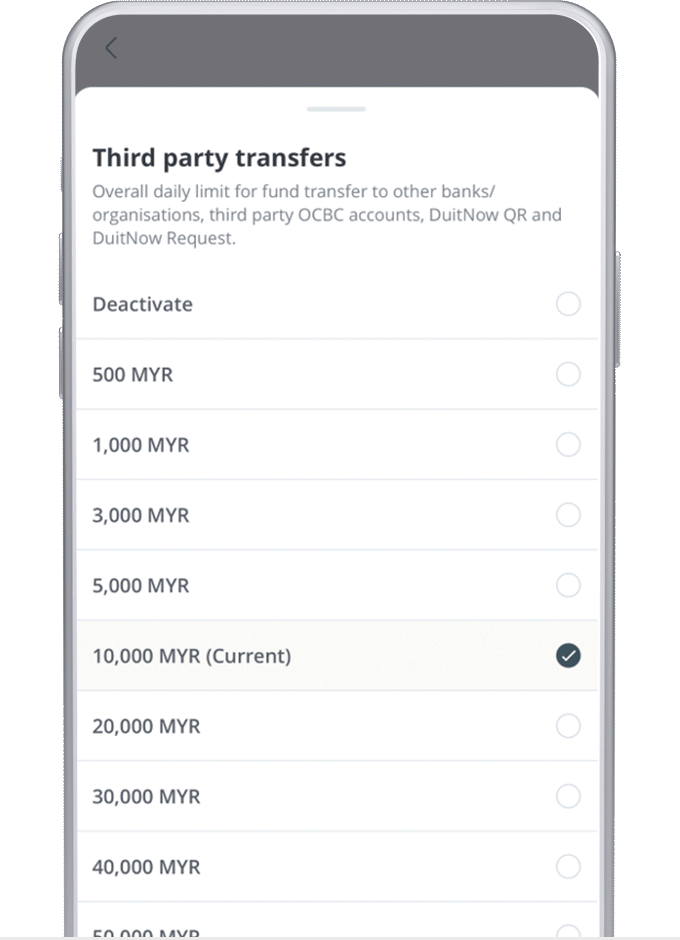
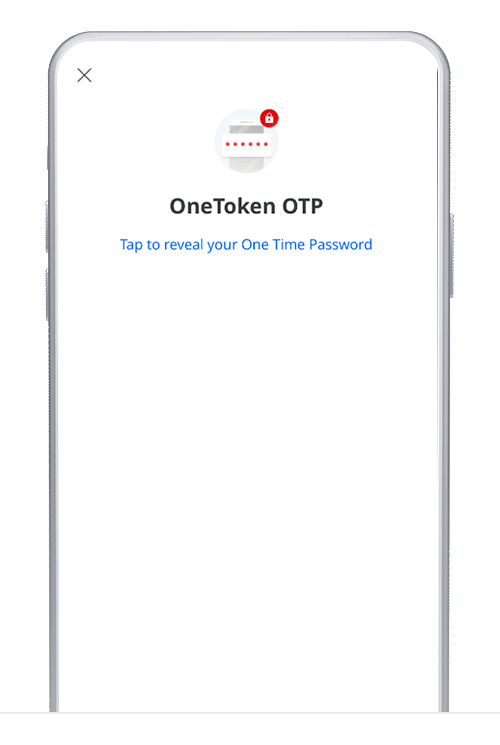
Note: As an additional security measure to keep your accounts safe, there will be a 12-hour cooling-off period for customers who increase their Transfers & Payments limits. Any reduction in the limit is effective immediately.
On desktop
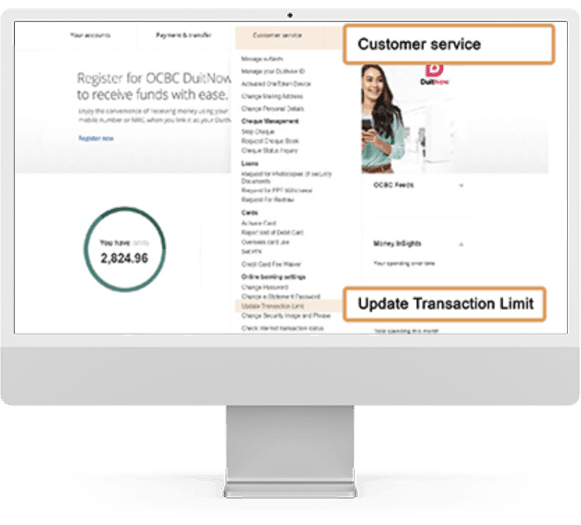
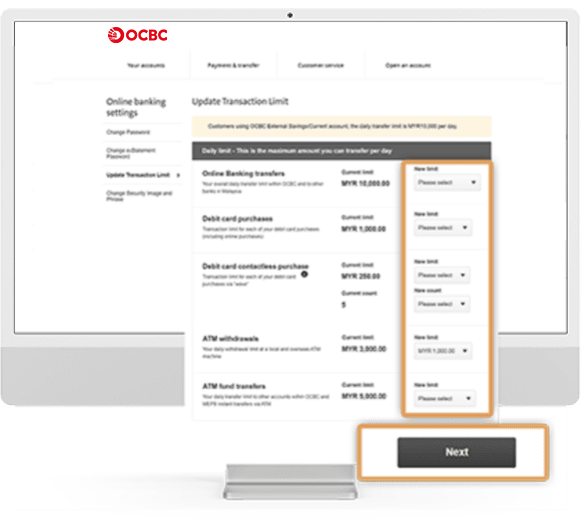
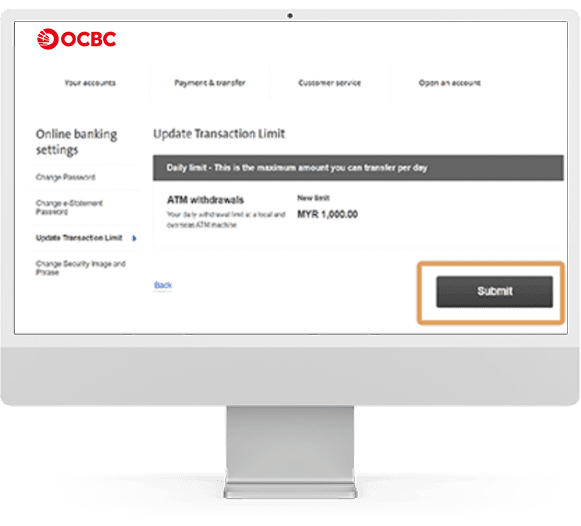

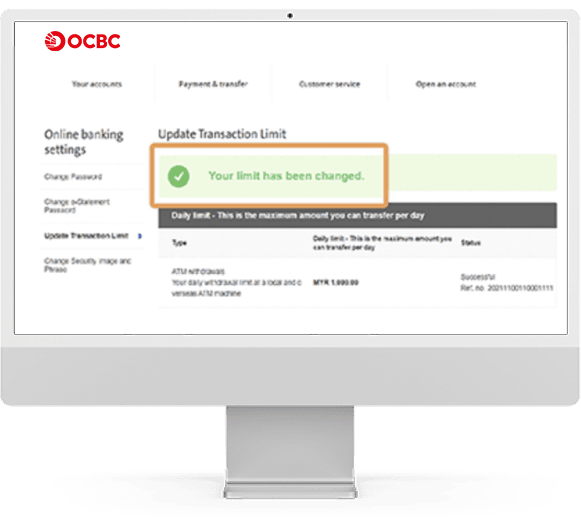
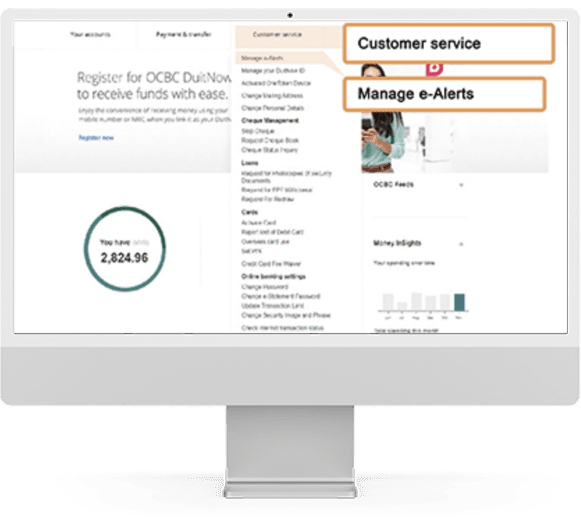
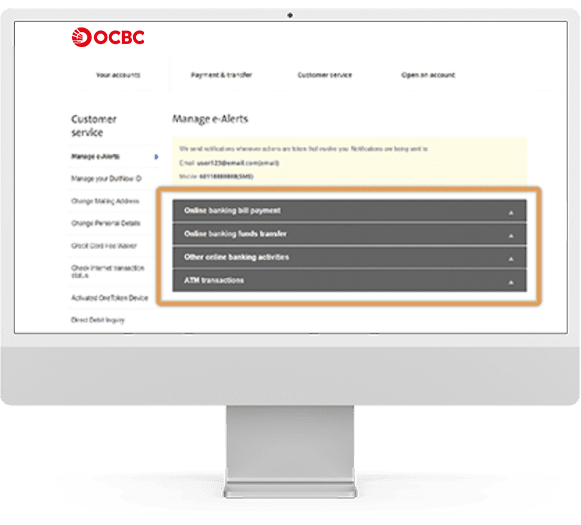
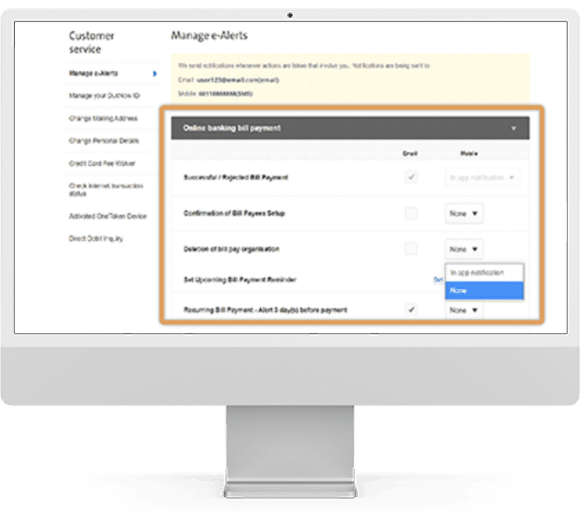
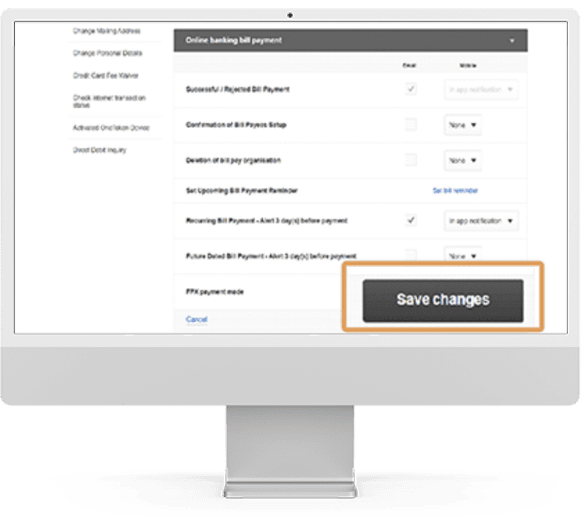
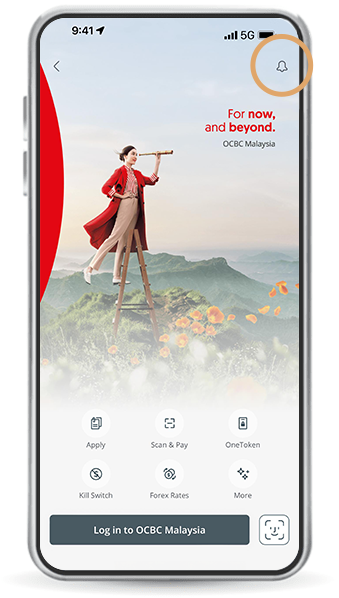
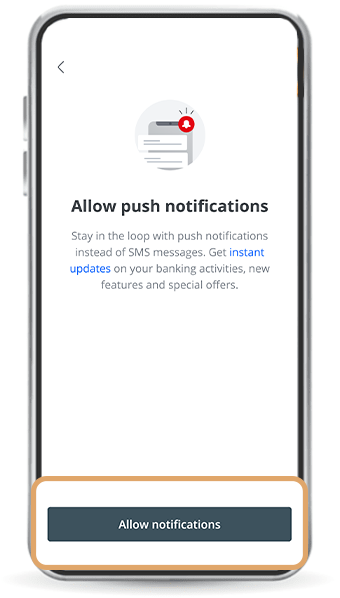
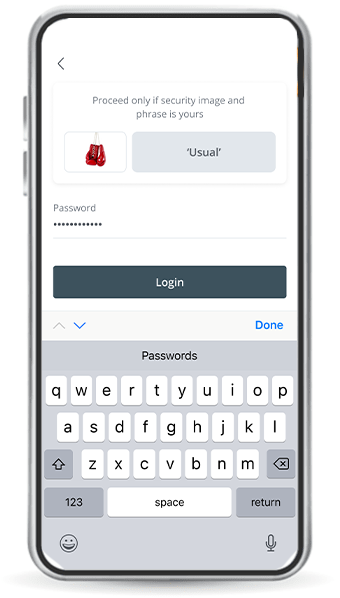
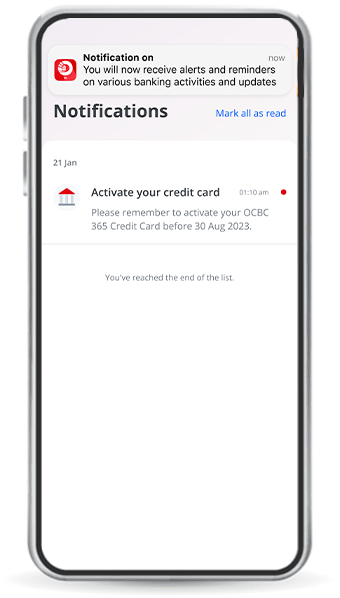
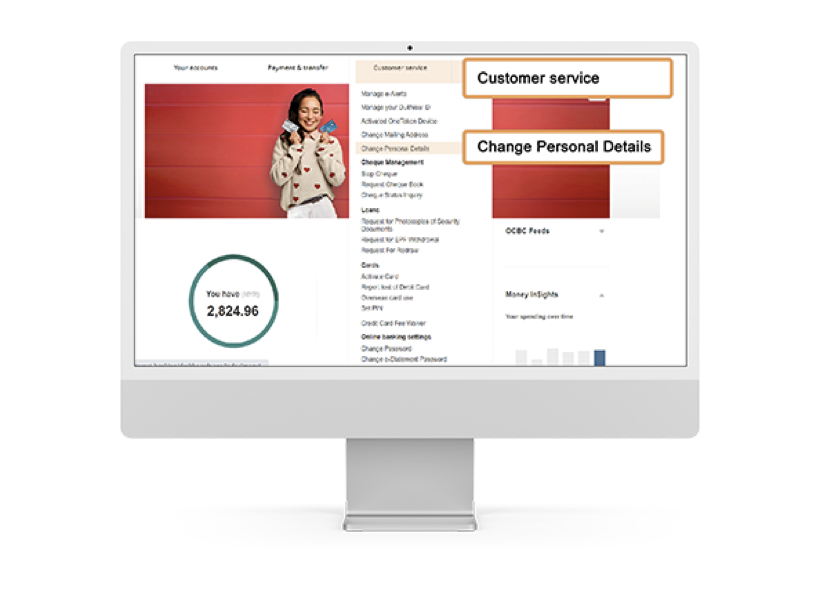

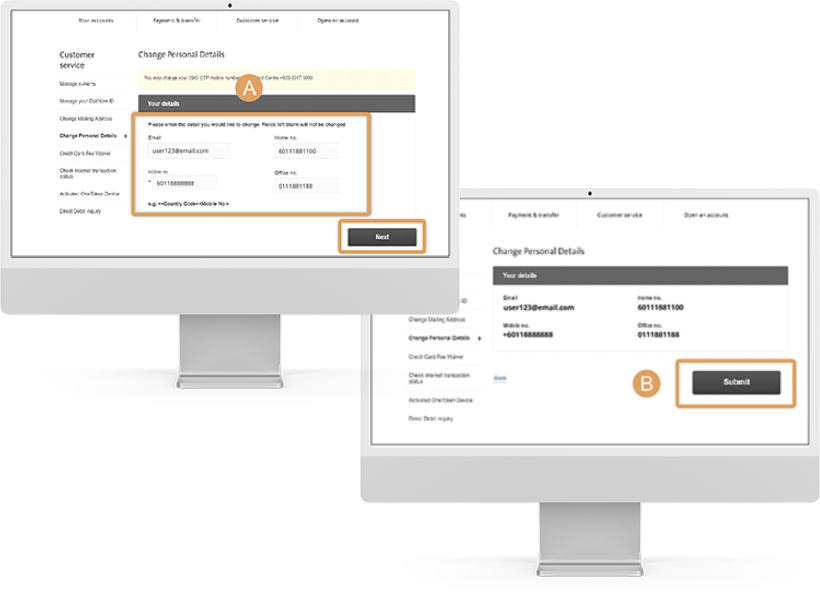

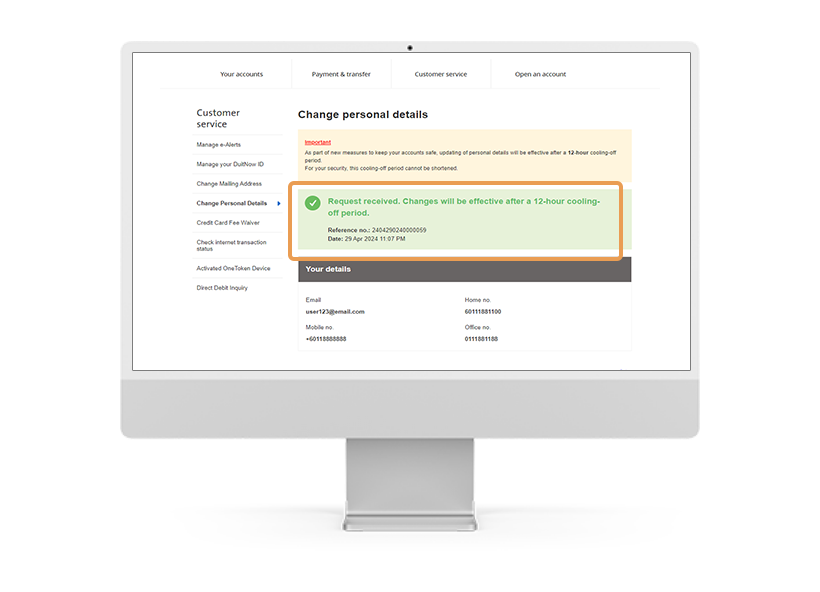
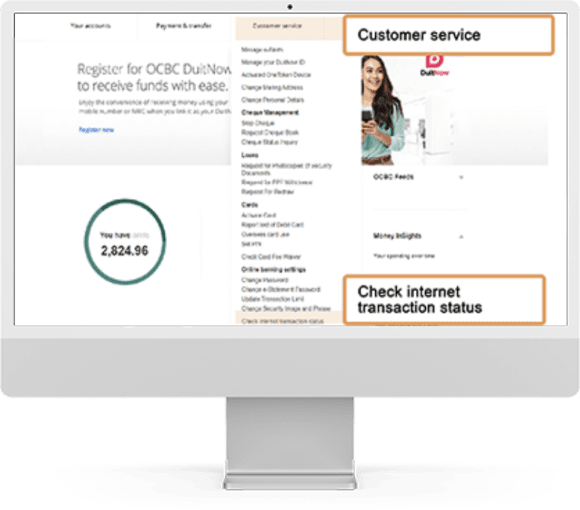
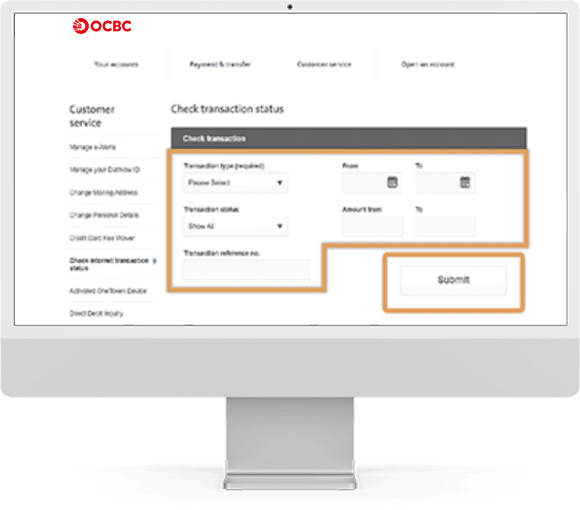
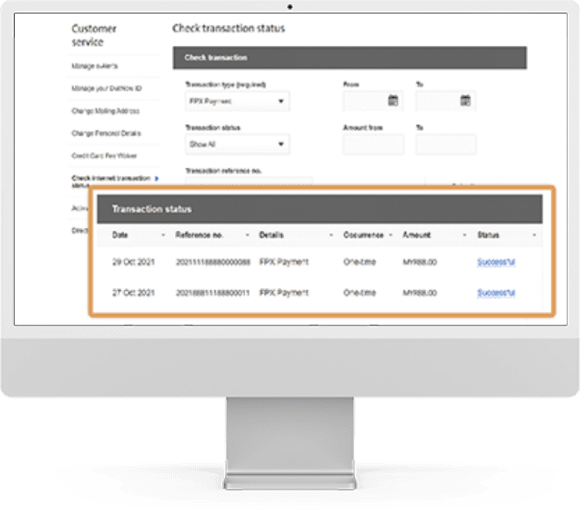
OCBC Malaysia Mobile Banking
Download the OCBC Malaysia Mobile Banking App today
Available on Apple App Store, Google Play Store and HuaWei App Gallery
Available on Apple App Store, Google Play Store and HuaWei App Gallery
Available on Apple App Store, Google Play Store and HuaWei App Gallery
to OCBC Online Banking or retrieve your Login ID/ reset password.
Don't have an OCBC Online Banking account? Register here.
Download OCBC Malaysia Mobile Banking app
Scan the QR code to download the app on the Apple App Store or Google Play Store.