Run your business more efficiently with OCBC Velocity
Maximise our powerful features and advanced tools to propel your business.
Get a powerful overview
From your recent transactions and portfolio activities to "live" foreign exchange rates, view all the information you need at a glance.
From your recent transactions and portfolio activities to "live" foreign exchange rates, view all the information you need at a glance.
Receive timely notifications
Get notified on cash and trade transaction authorisations and statues via SMS and/or email.
Get notified on cash and trade transaction authorisations and statues via SMS and/or email.
Make transactions easier
Perform your transactions faster and simpler with easy-to-follow instructions, all in a few steps.
Perform your transactions faster and simpler with easy-to-follow instructions, all in a few steps.

Wherever you go, your business goes with you
Access the OCBC Malaysia Business Mobile Banking app with a biometric login and secure your business transactions digitally with OCBC OneToken.
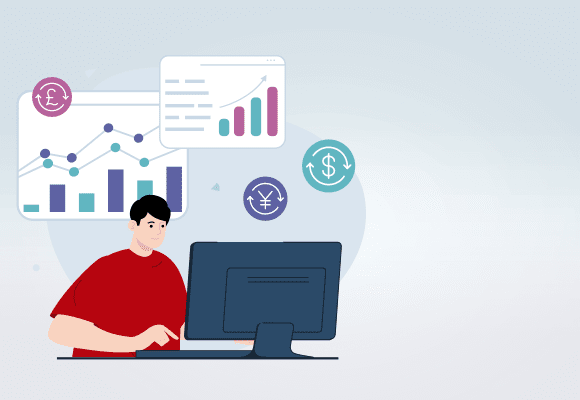
FX Online
Experience a smarter way to perform overseas transactions with "live" foreign exchange rates updates and instant contract bookings on our FX Online platform.

E-Invoicing with OCBC Velocity
OCBC Velocity now intergrates with LHDN’s MyInvois Portal for secure, compliant
e-invoicing—issue, receive, and manage invoices seamlessly with faster payments and fewer errors.
Choose from a range of flexible service package options that fit your business needs.
|
|
Fees & charges apply.
|
|
||||||||||||||||||||||||||||||||||||
Fees & charges apply.
Microsoft Edge
Version 110 and above
Mozilla Firefox
Version 115 and above
Apple Safari
Version 15 and above
Google Chrome
Version 110 and above
Fees and charges
Access OCBC Velocity on the go

Apply for OCBC Velocity today
or call us at +603 8317 5200 (outside Malaysia).
Download the OCBC Malaysia Business Mobile Banking app
Scan the QR code to download the app on the App Store or Google Play.

