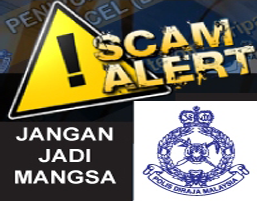Enhanced Security
At OCBC, we understand the importance of keeping your OCBC accounts safe when you perform transactions in Singapore or abroad. You can be assured that the series of enhanced security measures that we will be introducing progressively in 2012 will provide you with greater peace of mind when you bank with us.
Overseas ATM Cash Withdrawal
From 11 May 2012, we have deactivated the overseas ATM cash withdrawal feature on your OCBC cards. You will not be able to withdraw cash from overseas ATMs using your OCBC ATM, credit or debit card that is linked to your savings or current account.
However, if you are planning a trip abroad and intend to withdraw cash from overseas ATMs, you may request to have your card(s) reactivated via the following methods:
- Call 1800 3633333;
- Visit any of our OCBC branches; or
- Download the respective form:
ATM Card activation form
Credit Card activation form
Debit Card activation form
SMS notification alerts for transactions
From 1 July 2012, we will be updating you with your transaction details by sending out SMS notification alerts to your mobile phone number. You will receive instantaneous SMS alerts when you perform the following transactions:
| No. | Type of SMS alerts | Default enrolment settings | Default amount |
|---|---|---|---|
|
1 |
Overseas ATM cash withdrawal |
Auto enrolment |
S$1.00 |
|
2 |
Local ATM cash withdrawal, |
Auto enrolment |
S$1,000.00 |
|
3 |
Account debit transactions |
Auto enrolment |
S$1,000.00 |
|
4 |
Other account debit alerts* |
No auto enrolment |
Amount shall be |
|
5 |
Online Banking payments and transfers |
Auto enrolment |
S$1.00 |
|
6 |
Update of contact details via ATM and Online Banking |
Auto enrolment# |
- |
|
7 |
Activation/Deactivation of overseas ATM cash withdrawal feature |
Auto enrolment# |
- |
|
8 |
Activation of credit and debit cards |
Auto enrolment# |
- |
*If your transaction exceeds S$100,000.00, we will send you SMS notification alerts irrespective of the alert setting.
#You are unable to unsubscribe to this alert as it is mandatory.
You may choose to customise the SMS alert settings via the following methods:
- OCBC Online Banking at www.ocbc.com/login
- Call 1800 363 3333, or
- Visit any of our OCBC branches.
Update your mobile phone number now
To ensure you are kept informed of your account/transaction details, it is important for the bank to be updated with your current mobile phone number.
You may update your mobile phone number via the following methods:
- OCBC Online Banking at www.ocbc.com/login
- Any OCBC ATM
- Call 1800 363 3333 using your telephone PIN
- Download the Change of Address / Contact Number Details form
Next-generation OCBC Online Banking token
Starting from October 2012, the next generation two-factor authentication (2FA) hardware token will be issued to OCBC Online Banking customers.
This new token is an enhanced personal security device that provides you with an added level of online banking security to authorise selected high-value transactions.