OCBC OneLook
All it takes is one look to
All it takes is one
Introducing OCBC OneLook, a facial recognition feature that takes convenience in banking a notch higher. Now you can access your account information and manage your account with just a glance. Available on the latest compatible iPhones: iPhone X or newer models with Face ID.
Experience the convenience of OCBC OneLook with OCBC Mobile Banking

Steps to activate OCBC OneLook

Step 1:
Open the OCBC Malaysia Mobile Banking App, tap on the "Face" icon.
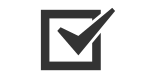
Step 2:
Check the box and tap on Activate OCBC OneLook.
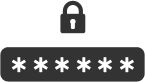
Step 3:
Login with your online banking credentials and enter your OTP to activate (one-time).
Steps to activate OCBC OneLook
Steps to activate
OCBC OneLook
Step 1:
Open the OCBC Malaysia Mobile Banking App, tap on the "Face" icon.
Step 2:
Check the box and tap on Activate
OCBC OneLook.
Step 3:
Login with your online banking credentials and enter your OTP to activate (one-time).
You're set!
So now it's easier to check what you have and owe with a single glance.
Learn more about
OCBC OneLook on our Frequently Asked Questions page.
Important Notices
























