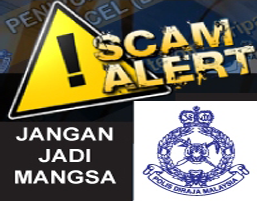Safeguarding Your Internet Banking Access
Safeguarding your Internet banking access
At OCBC Bank, we have implemented measures to safeguard your account information. However, to ensure that your online security and account information are not compromised, we recommend that you adopt the following OCBC Bank Internet Banking security guidelines:
1. Before entering your User ID and PIN, you should always ensure that the website you are visiting belongs to OCBC Bank. This can be verified by the URL displayed in your browser as well as the Bank’s name in its digital certificate. This precaution will ensure that you are not revealing your OCBC Bank Internet Banking Access Code and PIN to a website other than OCBC Bank.
2.To ensure that you enjoy the highest level of security possible, all browsers and application software should be upgraded to support SSL 128-bit encryption or a higher encryption standard with the most updated security features available.
3. It is important to protect yourself against any forms of online theft of your Access Code/User ID/Username and PIN/Password. Each valid Access Code/User ID/Username and PIN/Password identify you uniquely as one of our valued customers. Only authorised users are allowed to log in to our secured Internet Banking website(s).
Important tips on how you can safeguard and protect your account information.
4. Please install anti-virus, anti-spyware and firewall software in your personal computers, particulary when you are linked via broadband connections, digital subscriber lines or cable modems.(a) PINs should be 6 digits, you are advised not to repeat any digit more than once.
(b) PINs should not be based on user-id, personal telephone number, birthday or any other personal information.
(c) PINs muct be kept confidential and not be divulged to anyone.
(d) PINs must be memorised and not be recorded anywhere.
(e) PINs must be changed regularly.
(f) The same PIN should not be used for different websites, applications or services, particularly when they relate to different entities.
(g) Please do not select the browser option for storing or retaining user name and password.
(h) Please check the authenticity of the bank's website by comparing the URL and observing the bank's name in its digital certificate or by observing the indicators provided by an extended validation certificate.
(i) Please check that the bank's website address changes from http:// to https:// and a security icon that looks like a look or key appears when authentication and encryption is expected.
(j) Please do not allow anyone to keep, use or tamper with your 2FA security token.
(k) Please do not reveal the OTP (One Time Password) generated by the 2FA token to anyone.
(l) Please do not divulge the serial number of your 2FA token to anyone.
(m) Please check your bank account balance and transactions frequently and report any discrepancy.
5. Please update the anti-virus and firewall products with security patches or newer versions on a regular basis.
6. Please remove file and printer sharing in your computers, especially when you have internet access via cable modems, broadband connections or similar set-ups.
7. Make regular backup of critical data.
8. Consider the use of encryption technology to protect highly sensitive data.
9.Log off the online session and turn off the computer when not in use.
10.Do not install software or run programs of unknown origin.
11.Delete junk or chain emails.
12.Do not open email attachments from strangers.
13.Do not disclose personal, financial or credit card information to little known or suspect websites.
14.Do not use a computer or device which cannot be trusted.
15.Do not use public or internet cafe computers to access online banking or perform financial transactions.
16.You are advised not to access Online Banking using 'jailbroken' or 'rooted' mobile devices (ie the phone Operating System has been tampered with) , as it poses potential risk of malicious software infection.
17.You are advised to only download the Mobile Banking application from authorized sources such as Apple App Store or Android Marketplace.
18.If you are using the mobile phone software token as your 2FA (2nd factor authentication) for your Online Banking access, you are advised to notify the bank in the event of lost/theft of your mobile device and if you suspect there is unauthorized access to your account.
19.If you notice any unusual/unauthorised transactions, please change your PIN and notify us immediately. It is important that you inform us immediately by calling our Customer Service Hotlines at 1-800-363-3333.
20.Your usage of OCBC Internet Banking is subject at all times to the Terms and Conditions governing Electronic Banking Services. You should therefore read carefully and adhere to the recommended security practices. The Bank is not responsible for any loss or damage in connection to the use of OCBC Internet Banking services unless such loss is attributable to our negligence or wilful default.
21. As a user OCBC Internet Banking, you have the right to (1) suspend your Internet Banking Access immediately should you suspect any unusual activity and/or unauthorised access, (2) terminate this service, (3) request for a new set of OCBC Internet Banking PIN and (4) obtain information from the Bank regarding your online transactions.